The staking model now uses perpetual positions with user-triggered unlocking. You select an unlock duration up front (from a discrete set of options), but your position stays fully locked and at full stakeweight until you decide to initiate unlock. When you initiate unlock, stakeweight decays linearly over the chosen duration.
Stake Weight
Stakeweight is the measure used to determine a staker’s position within the network at any given time. It is derived from two factors: the amount of WCT staked and the remaining lock time of the position. Rewards are distributed proportionally to each staker’s share of total network stakeweight, and governance voting power is directly proportional to stakeweight.States
- Locked (Perpetual): Your position is active and not unlocking. While locked, the remaining lock time is fixed at your selected unlock duration, so stakeweight does not decay.
- Unlocking: You’ve initiated an unstake. Remaining lock time decreases linearly to zero over the selected unlock duration; stakeweight decays accordingly. When it reaches zero, the position becomes fully withdrawable.
Calculating Stake Weight
The stakeweight calculation is: Where:- Amount of WCT: Number of WCT tokens staked.
- Remaining Lock Time:
- Locked state: fixed at the selected unlock duration (e.g., 52 weeks).
- Unlocking state: decays linearly from the selected duration down to 0.
- 209: Normalization constant for maximum stakeweight.
- Locked:
- Unlocking (halfway through, 20 weeks remaining):
While the stakeweight formula uses 209 weeks as the denominator, the current maximum unlock duration you can select is 104 weeks (≈ 2 years).
Due to timestamp rounding, 104 weeks is used to represent 2 years.
Stakeweight Decay (only during Unlocking)
In the Locked state, stakeweight remains constant (no decay). In the Unstaking state, remaining lock time—and thus stakeweight—decays linearly week by week until it reaches 0 at the end of the unlock duration.How to Stake WCT
To stake WCT, visit https://app.walletconnect.com/stake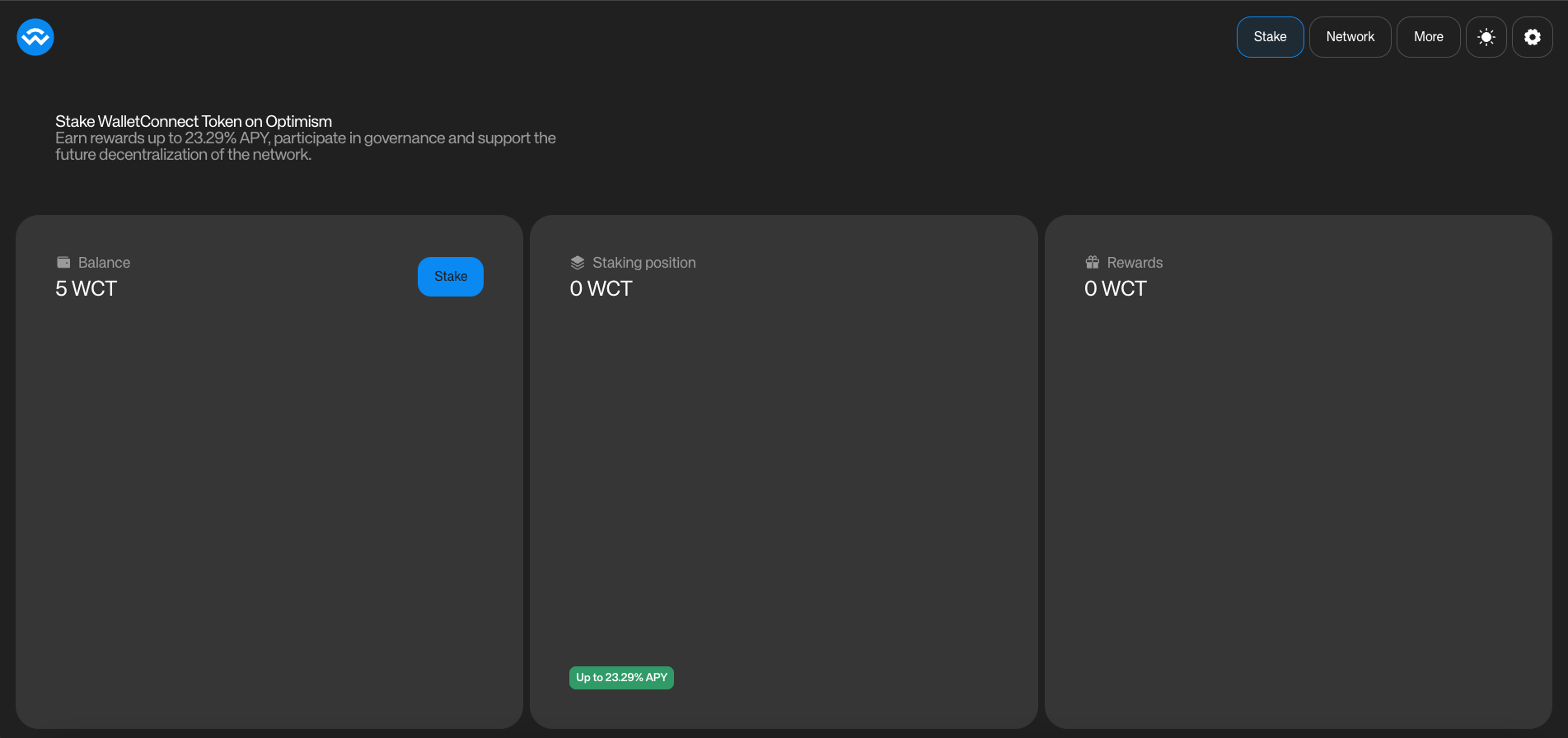
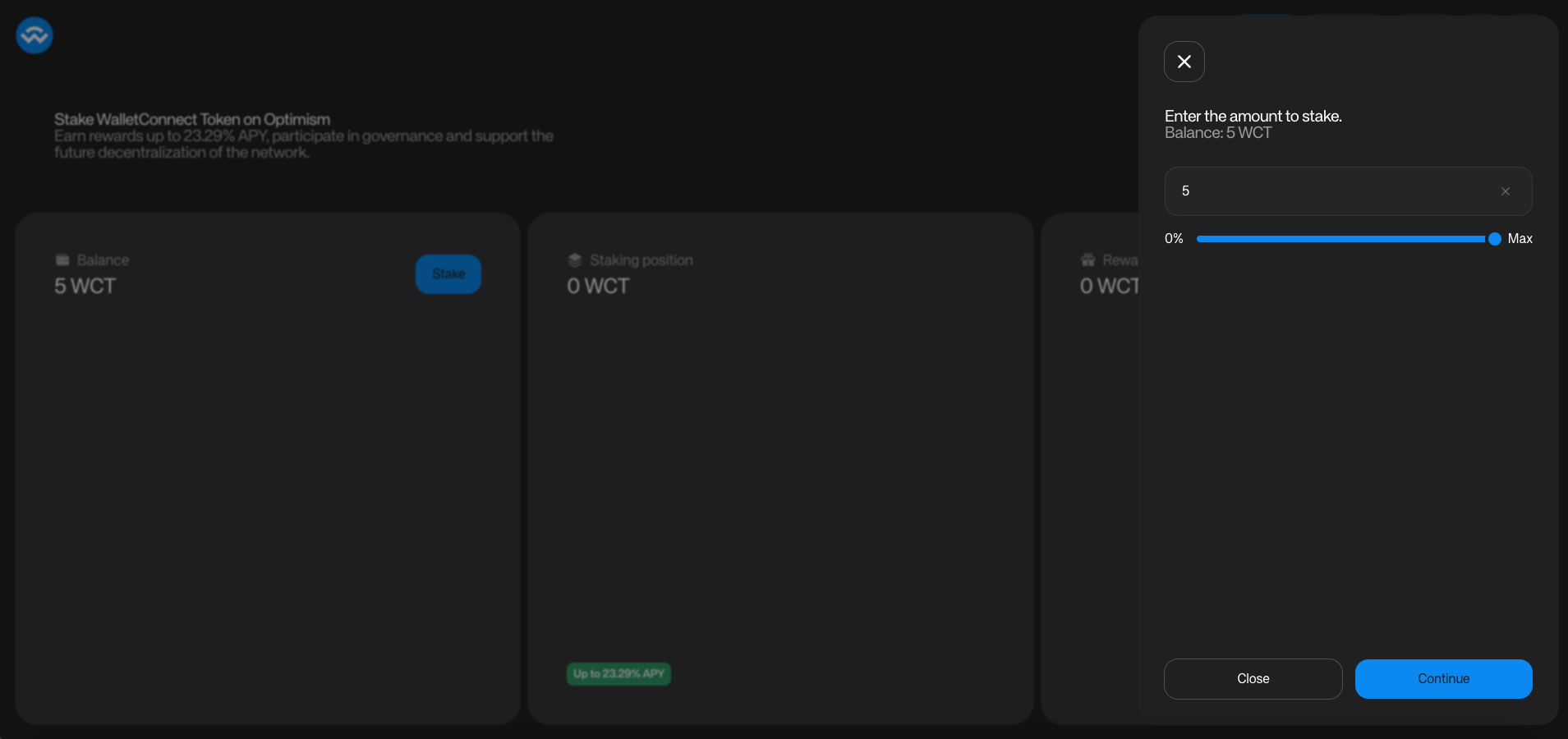
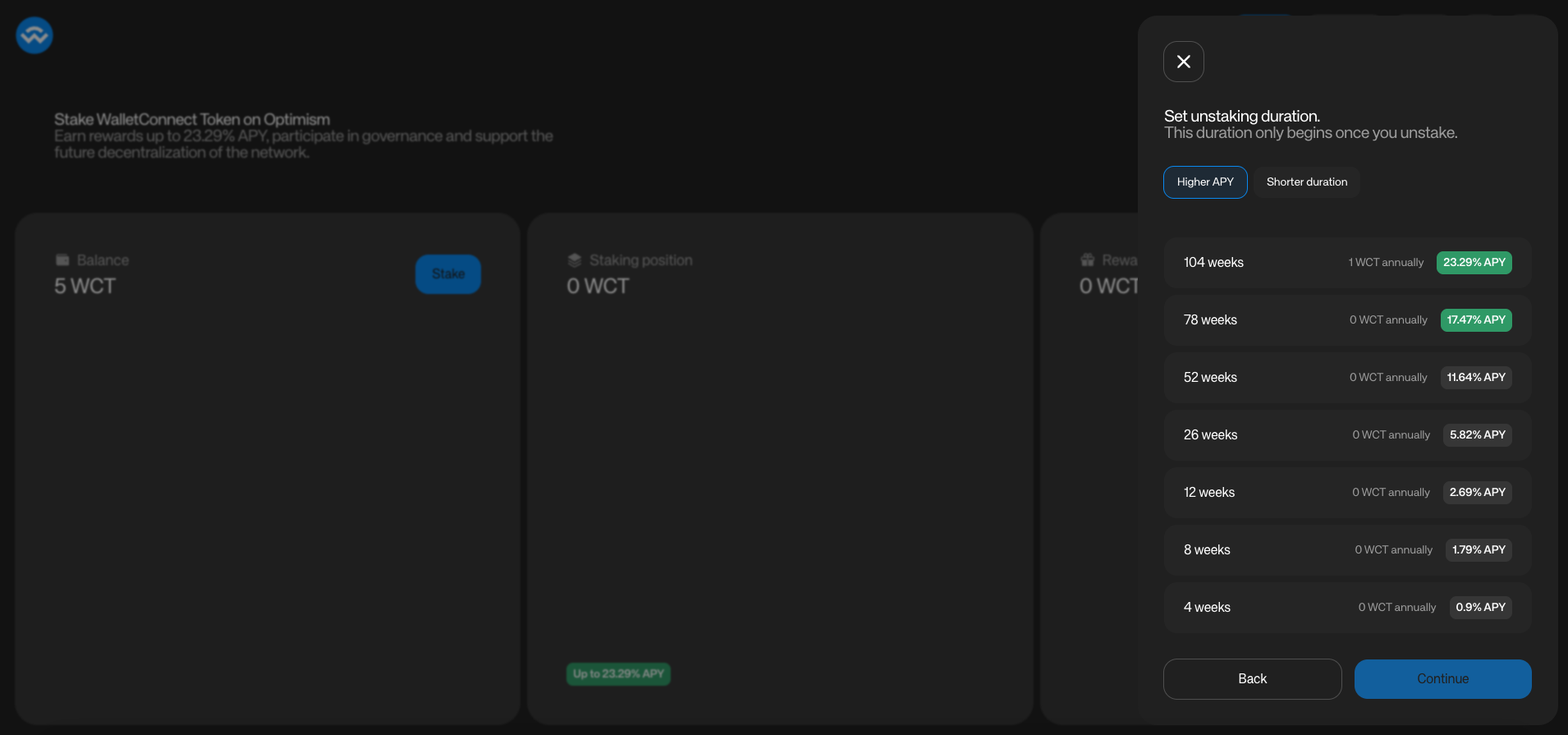
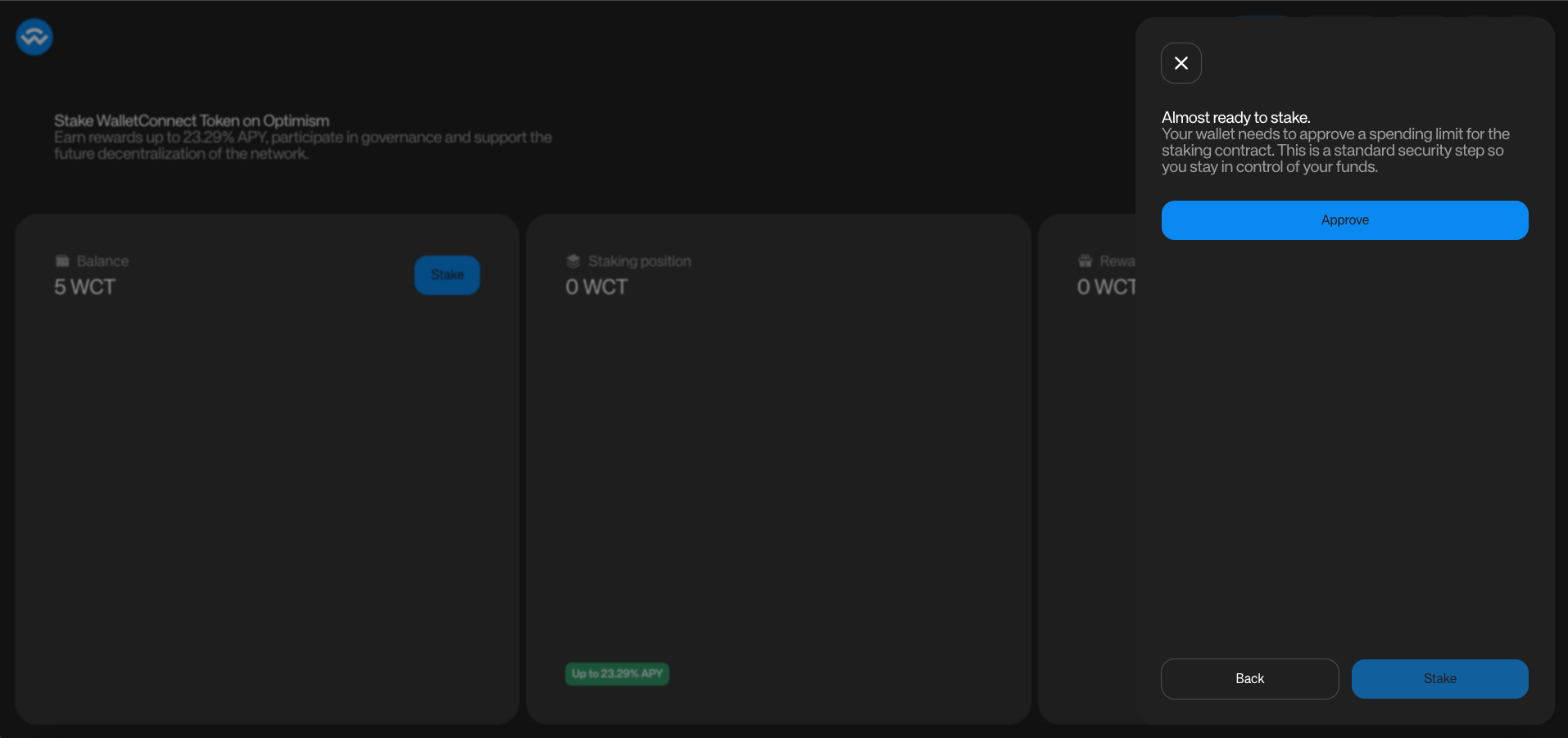
- Connect your wallet.
- Select Stake.
- Enter the amount you want to stake.
- Set the duration (this sets the unstaking period used when you later exit. The longer the duration, the higher the APY).
- Approve the amount — sign the approval with your wallet.
- Stake — sign the staking transaction with your wallet.
Discrete Unlock Duration Options
To simplify decisions, the unlock duration must be one of:- 4, 8, 12, 26, 52, 78, or 104 weeks (≈ 1–24 months)
Staking Rewards Eligibility
Rewards are distributed weekly. Each reward period starts and ends on Thursday (00:00 GMT). To be eligible for a given week:- Your position must exist before Thursday 00:00 GMT of that week; and
- Your position must have Remaining Lock Time > 0:
- Locked: always eligible.
- Unlocking: eligible while ≥ 1 week remains (once it hits 0, eligibility ends).
Examples
Eligible (Locked)
Created on Wednesday 23:00 GMT, preset 4 weeks, not unlocking yet → Eligible for the week starting Thursday 00:00 GMT (position existed before the cutoff and is Locked).Eligible (Unlocking with ≥ 1 week)
Initiate unlock on Monday with preset 12 weeks → For subsequent Thursdays while ≥ 1 week remains, the position is eligible (with a decaying stakeweight).Ineligible (Too late)
Create a new position at Thursday 01:00 GMT → Not eligible for that week (created after the cutoff).Position Lifecycle
Initiating Unstake (Exit)
When you’re ready to exit:- Go to https://app.walletconnect.com/stake
- Connect your wallet
- Click Unstake
- After the unstaking duration ends, you will be able to withdraw your locked tokens.
- Remaining lock time decays linearly from the unstaking duration selected when the position was created to 0.
- Stakeweight decays accordingly.
- When it reaches 0, the position becomes fully withdrawable.
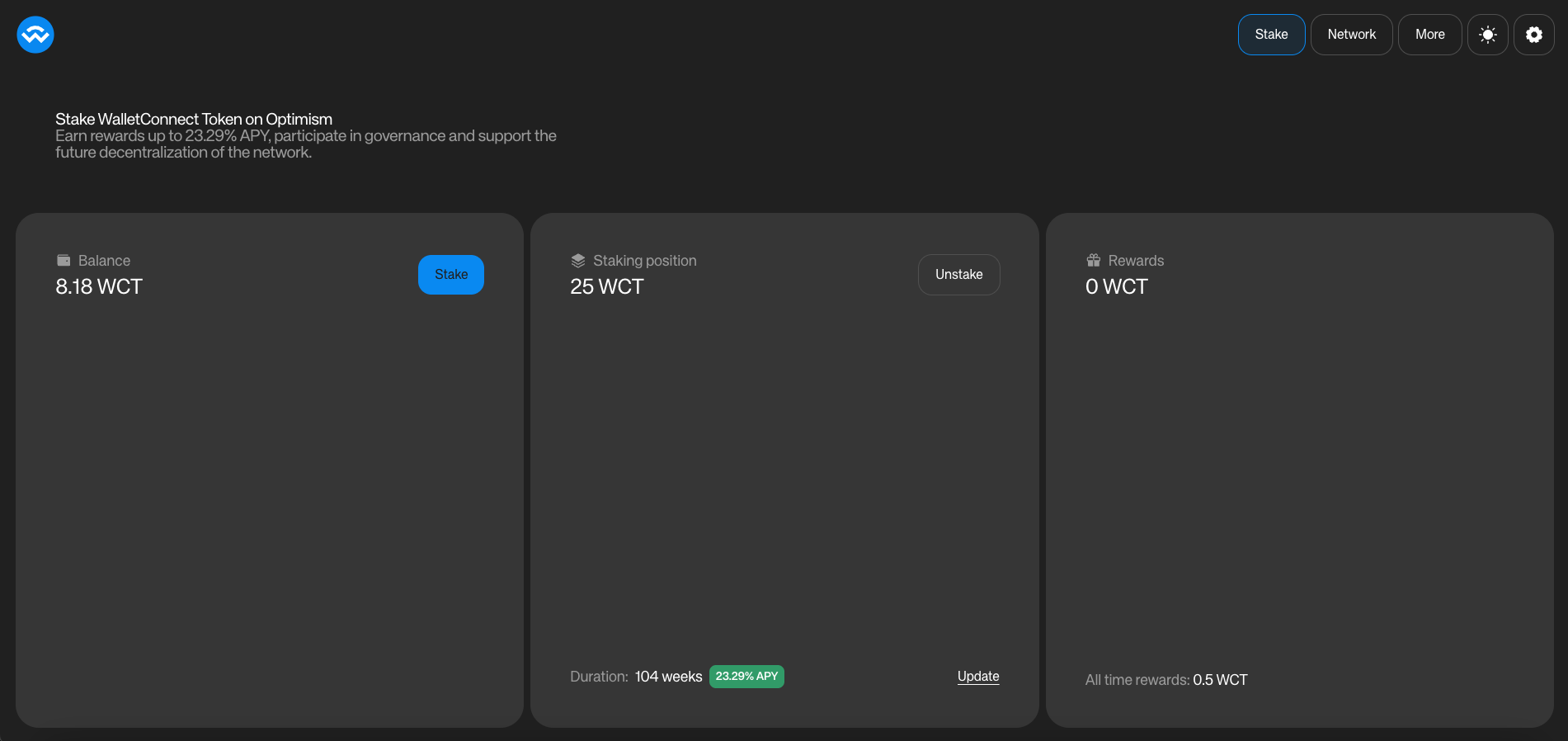

Re-Locking (Stop Decay)
- While Unstaking, you can Update your position to return to the Locked state.
- When updating your position, you must select a preset that is ≥ the current remaining time (you can make it longer, but not shorter).
- Decay stops immediately; stakeweight snaps back to the fixed value using the new preset.
Completed Unstake
When remaining lock time reaches 0:- Stakeweight and voting power become 0.
- The position becomes withdrawable (full amount; partial withdrawals are not supported).
- After withdrawing, you may create a new staking position at any time.
Updating Your Position
Users can update active staking positions at any time:Adding WCT
Increase your position by depositing more WCT. The added tokens adopt your position’s current preset.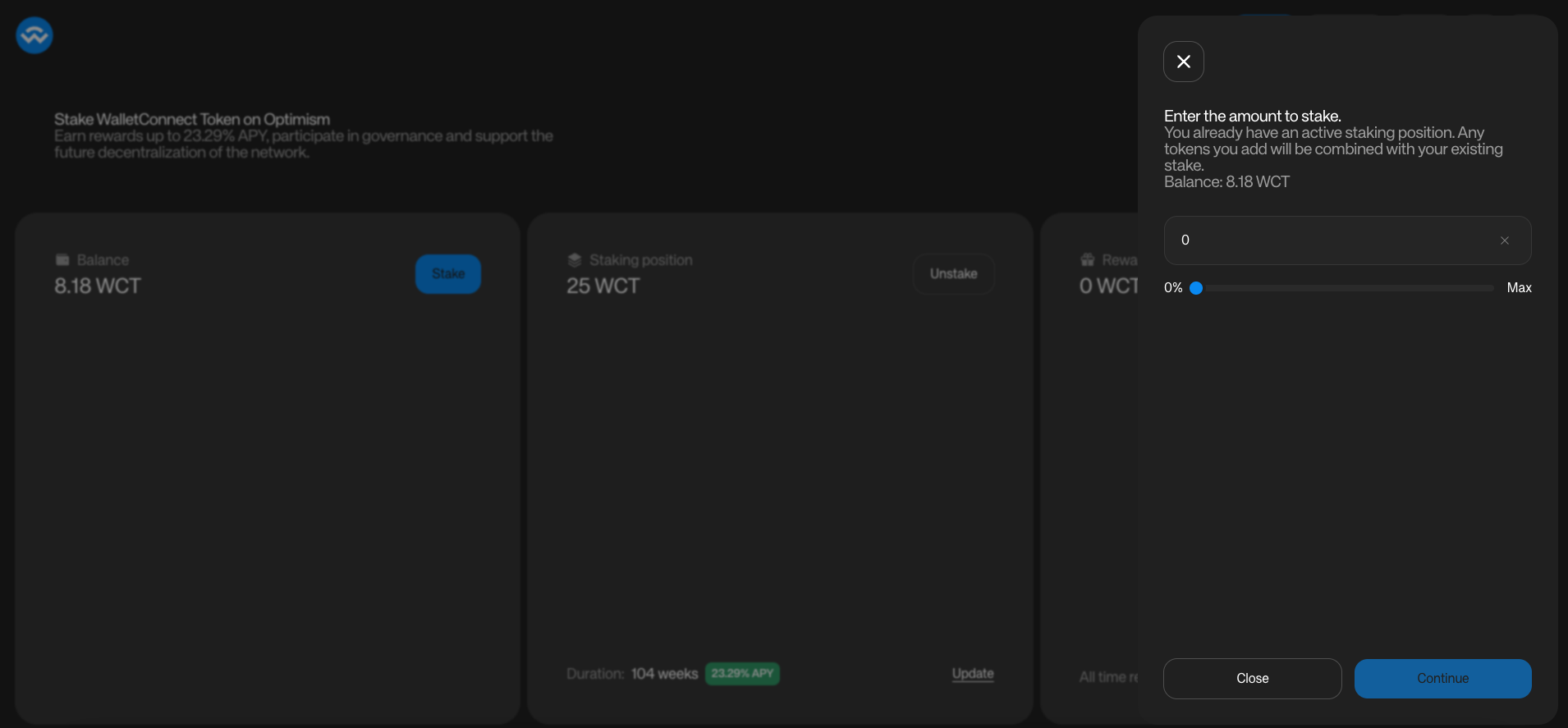
Changing the Unlock Duration Preset
While Staked, you can change your duration to any of the discrete options greater than or equal to your current remaining time. This does not initiate unlocking; it only changes the fixed remaining lock time used for stakeweight in the Locked state and sets the future unlock duration.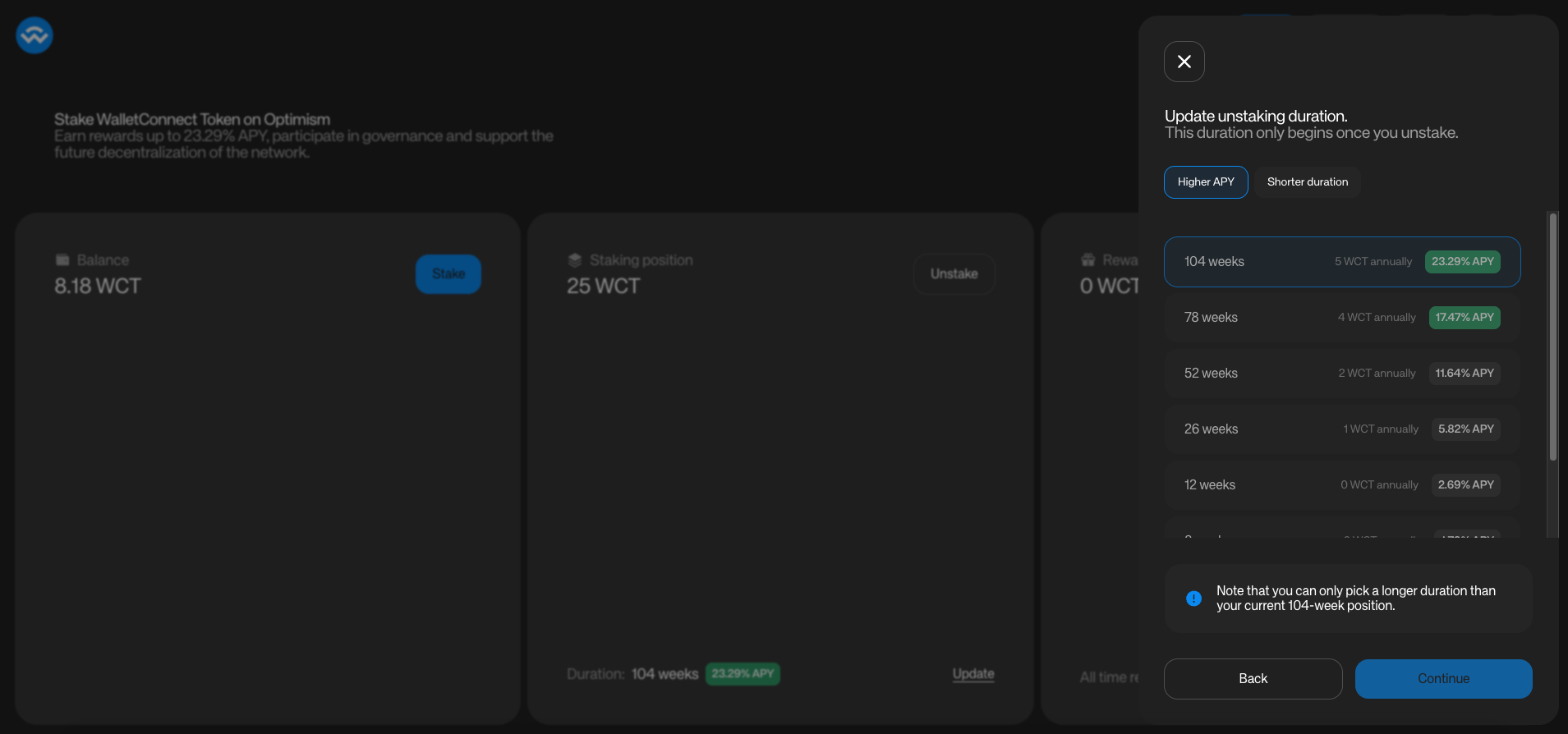
Claiming Rewards
Every Thursday, WCT rewards are distributed to eligible positions based on their proportional share of total network stakeweight. If your position’s stakeweight represents 5% of the total, you’ll receive approximately 5% of that week’s distribution. You can claim rewards on your dashboard at any time. When claiming, you may re-stake rewards back into the position to grow stakeweight.Migration Path (Existing Positions)
To avoid disrupting existing positions at upgrade time:- Existing positions were treated as already unlocking under the new contracts, so they continue to decay and become withdrawable on their original timelines without action required.
- If you prefer the new perpetual behavior, select Update, choose a duration (you’ll be able to select only durations greater than or equal to your current remaining lock), then remain Locked until you choose to initiate a new unlock.