
Pre-requisites
Before you begin, ensure you have:- An Optimism compatible wallet connected to the OP mainnet
- For a list of supported wallets, visit: WalletConnect Guide - OP Wallets
Security Checks
Before claiming, always verify:- The domain matches WalletConnect’s official domain airdrop.walletconnect.network
- The airdrop contract address matches the official one
0x4ee97a759AACa2EdF9c1445223b6Cd17c2eD3fb4
Common claim failures may occur due to:
- Transaction failure (network issues)
- Insufficient gas (WalletConnect will subsidize gas fees, however, due to variable network conditions, the subsidized amount may not cover the complete gas fee. If you encounter high network congestion, we recommend waiting until network activity decreases)
Claiming Process
1. Initial Setup
- Navigate to the WalletConnect Airdrop page.
- Accept the terms and conditions.
- Click “Check Eligibility” to connect your wallet.
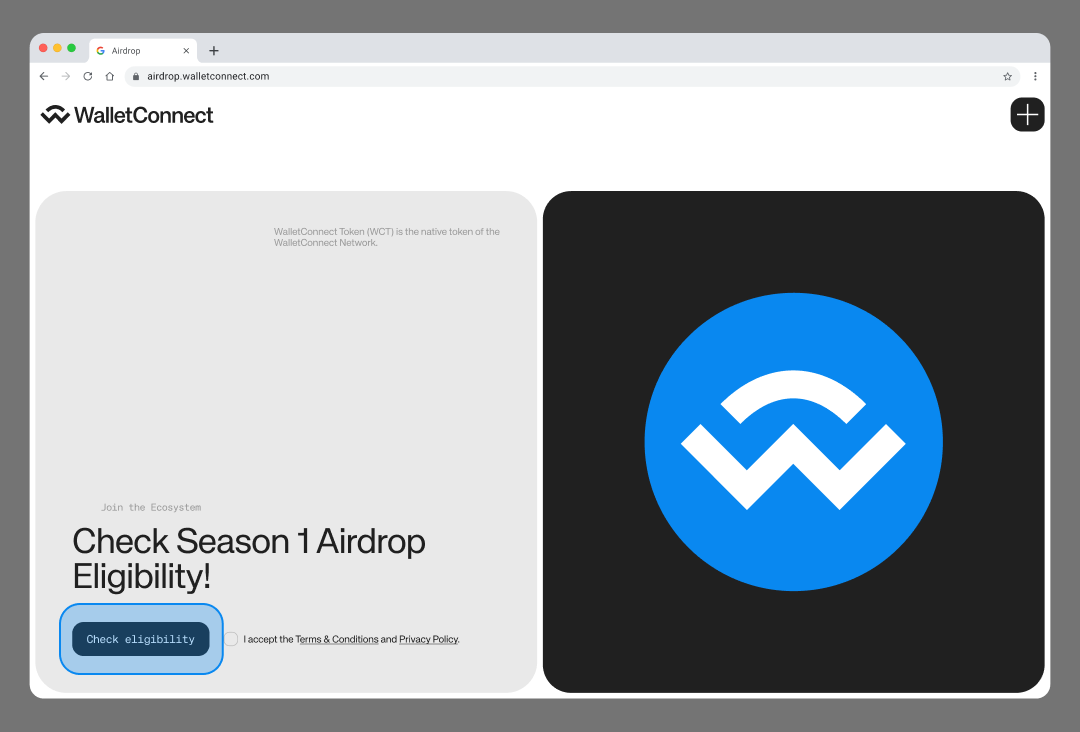
2. Eligibility Check
Scenario 1: Eligible for Airdrop
If you’re eligible, you will:- See a “Congratulations” message.
- View your token allocation amount.
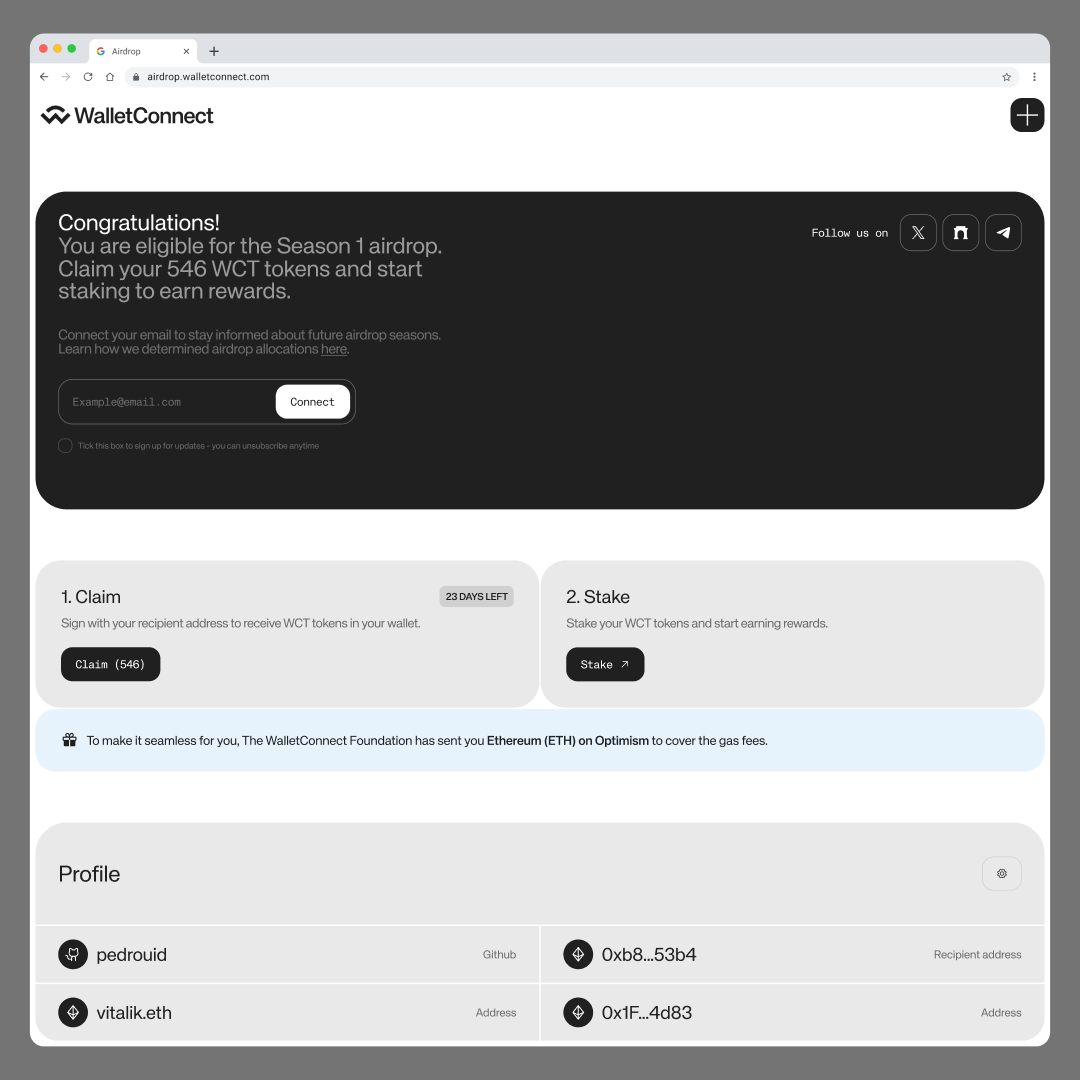
Scenario 2: Not Eligible
If you’re not eligible, you’ll see:- A message stating: “Unfortunately, you are not eligible for the Season 1 airdrop.”
- An option to subscribe for future airdrop notifications via email.
- Links to follow WalletConnect social channels for updates.
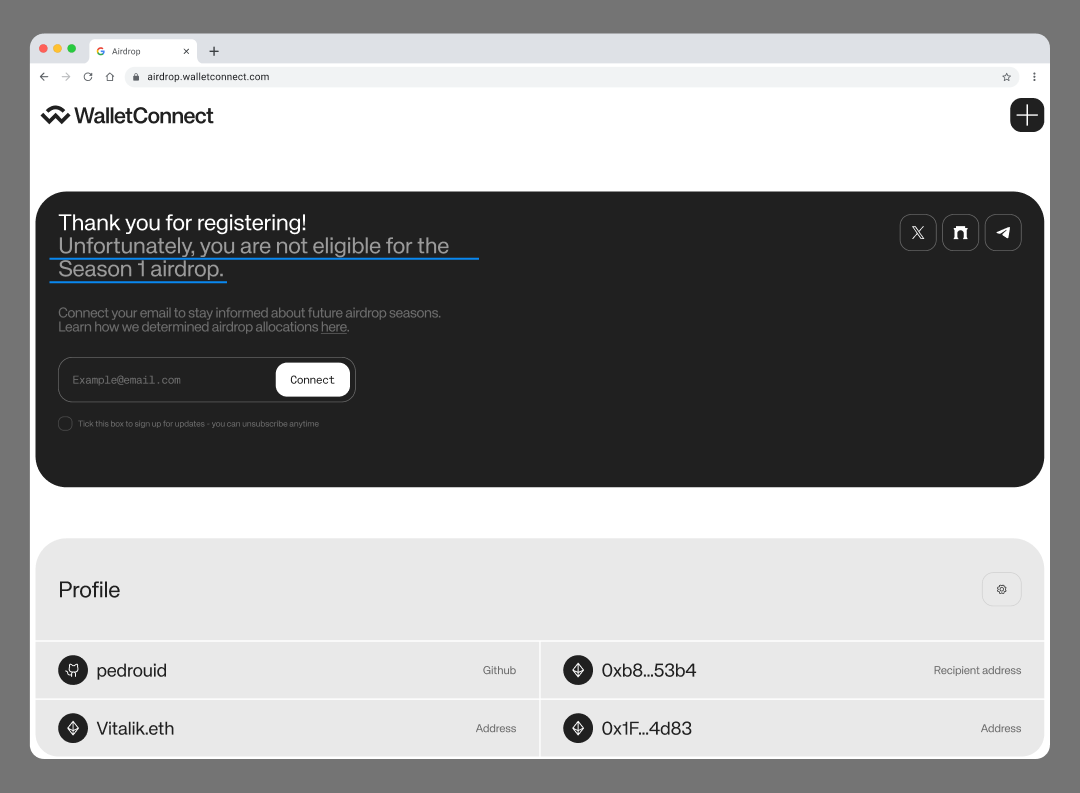
Claim
If you’re eligible, you can proceed to claim your tokens:- Click the “Claim” button.
- Confirm the transaction in your wallet.
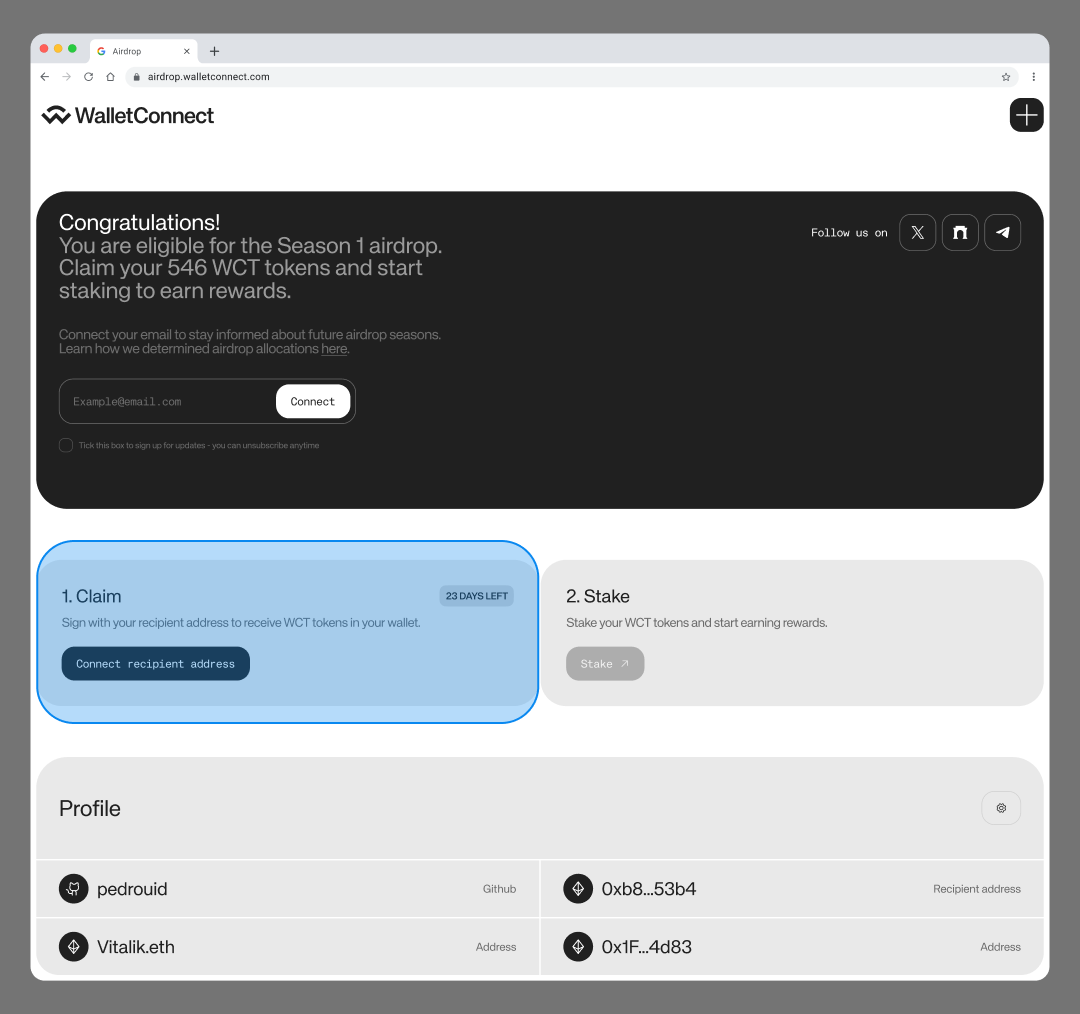
Post Claim
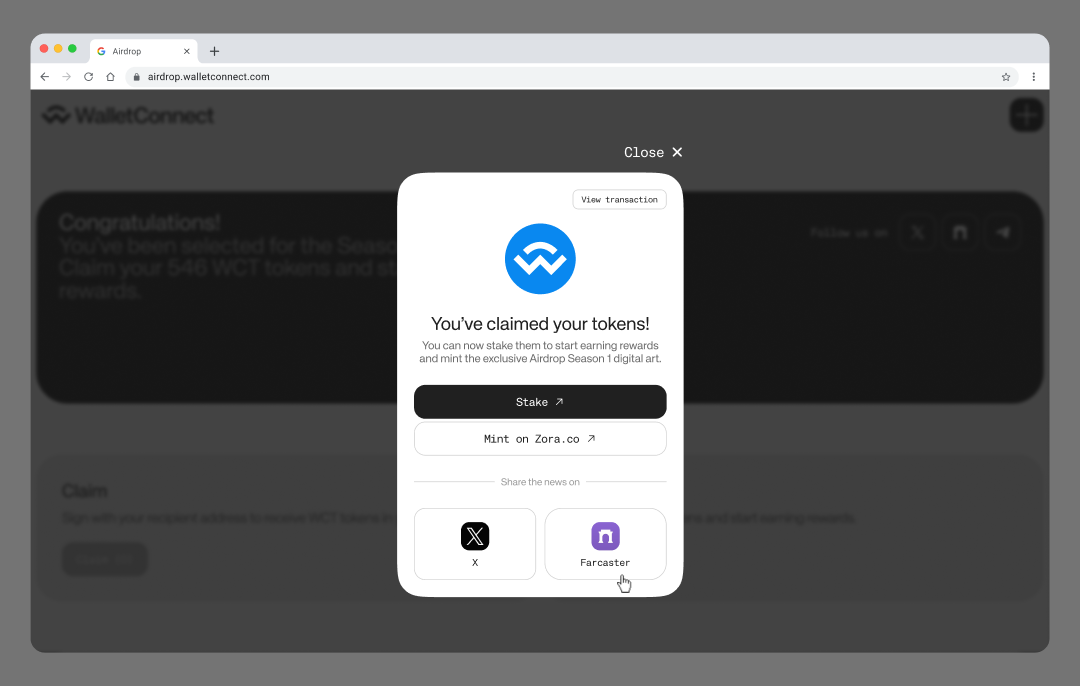
- The page will update to show that no more tokens are available.
- The “Claim” button will be deactivated.
- You can proceed to stake your tokens in the Staking Dashboard.
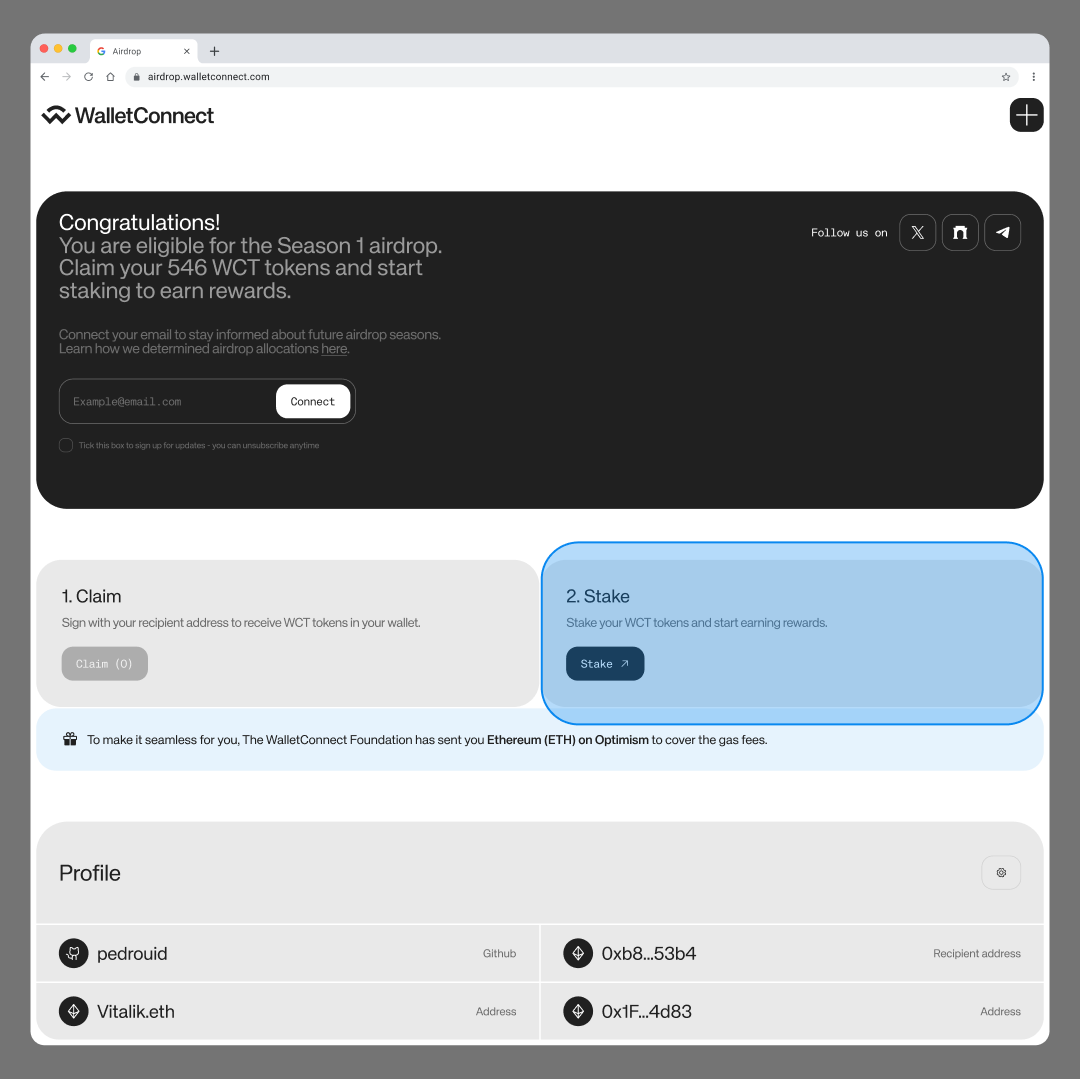
Support
I’m having trouble claiming my tokens
If you’re unable to claim your WCT airdrop, you can opt to receive your tokens through direct distribution instead of the standard claim process. To use this alternative method:- Connect to your profile using the recipient address.
- Click on the “Change Address” button.
- Accept the terms and conditions.
- Connect an OP mainnet wallet.
I’m having trouble connecting my wallet
If your wallet doesn’t support OP Mainnet, you can:- Scroll to the page footer
- Click “Issues Connecting”
- Accept the terms and conditions and click ‘Change Network’
- Select Ethereum network in the popup module
- Connect using WalletConnect
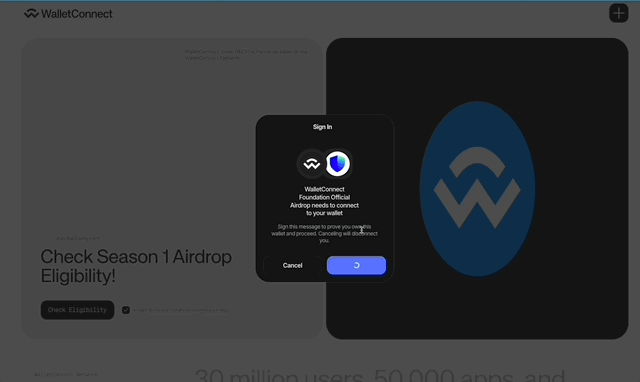
- View your airdrop status
- Set a new recipient address to recieve the airdrop on January 7th (must be OP Mainnet compatible)
Additional Resources
- Start participating in the network by staking
- Learn more about eligibility criteria
- Follow us on X
- Follow us on Farcaster
- Join our growing ecosystem